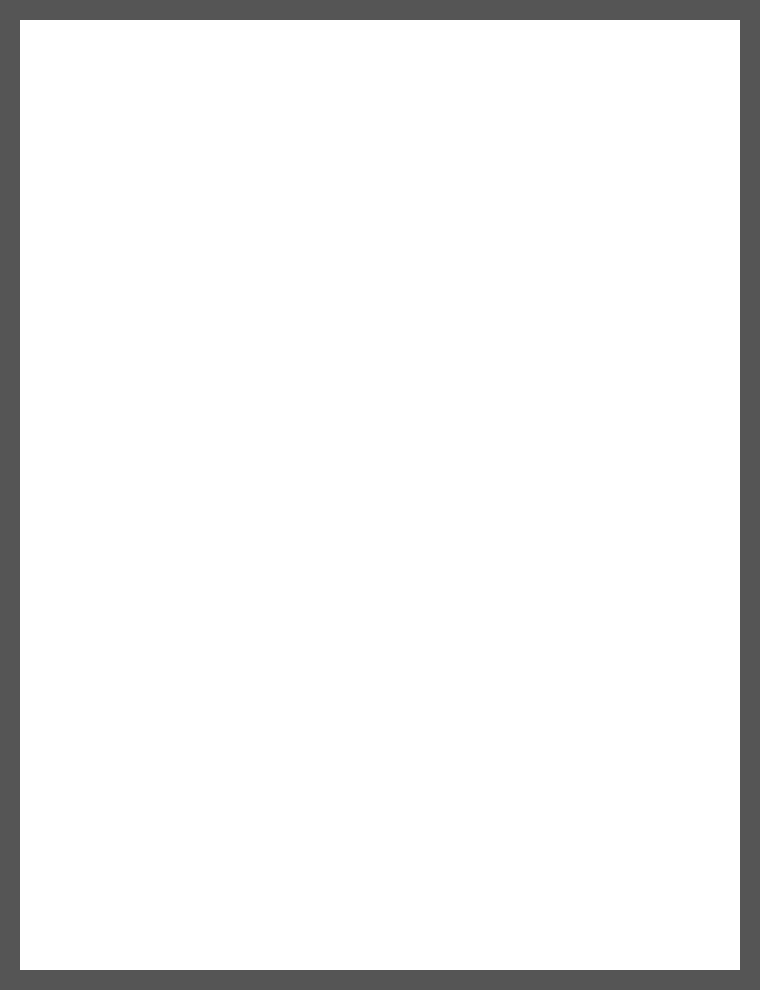
Website menu
How to find your lost Android phone
It could happen anytime, and to anyone! Your phone is missing, and you can't tell if you left it at home, in the restaurant, or if somebody stole it from you. Android users were able to utilize Android Device Manager for quite a few years now, but Google has recently introduced a much easier to use option - Find My Device - which is very similar with Apple's Find my iPhone.
To get it to work, you will need to use a desktop computer which has the Chrome browser installed. Simply launch the browser, and then type in "where is my phone" into Chrome's URL bar. Google will automatically load up a map which shows your phone's approximate location. You will have to input the user name and password which are associated with that Android account, of course.
Once that you have discovered the location of your phone, you will hopefully be able to get it back. If you don't have access to a desktop computer, you can install the "Find My Device" app on one of your friends' Android phones, and then follow the same procedure.
But what happens if you have located the phone, and you are now sure that somebody stole it from you? You could make the phone play a loud sound for five minutes, lock it with a password, or erase all its content.
To get it to work, you will need to use a desktop computer which has the Chrome browser installed. Simply launch the browser, and then type in "where is my phone" into Chrome's URL bar. Google will automatically load up a map which shows your phone's approximate location. You will have to input the user name and password which are associated with that Android account, of course.
Once that you have discovered the location of your phone, you will hopefully be able to get it back. If you don't have access to a desktop computer, you can install the "Find My Device" app on one of your friends' Android phones, and then follow the same procedure.
But what happens if you have located the phone, and you are now sure that somebody stole it from you? You could make the phone play a loud sound for five minutes, lock it with a password, or erase all its content.
© Vincent McFarland. All rights reserved.
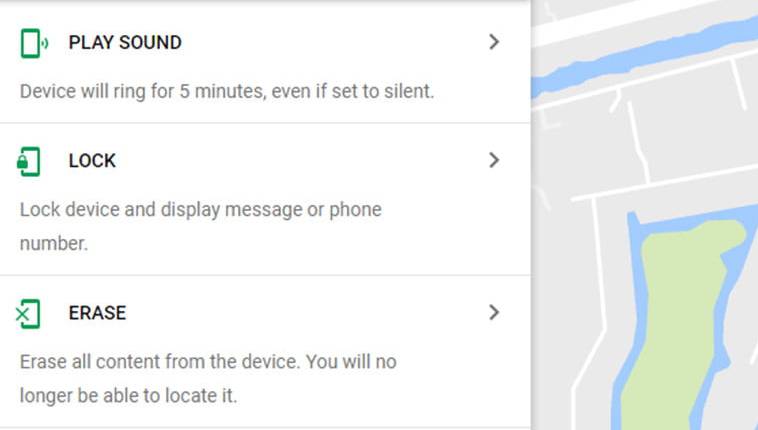
My recommendation is to lock your phone, and then send a message to it, asking the person who has found it to call a friend's number. Hopefully, he or she will be nice and do as instructed. I guess that things won't work as expected if you are dealing with a thief. In this case, you should probably choose the option of erasing the phone content for good.
