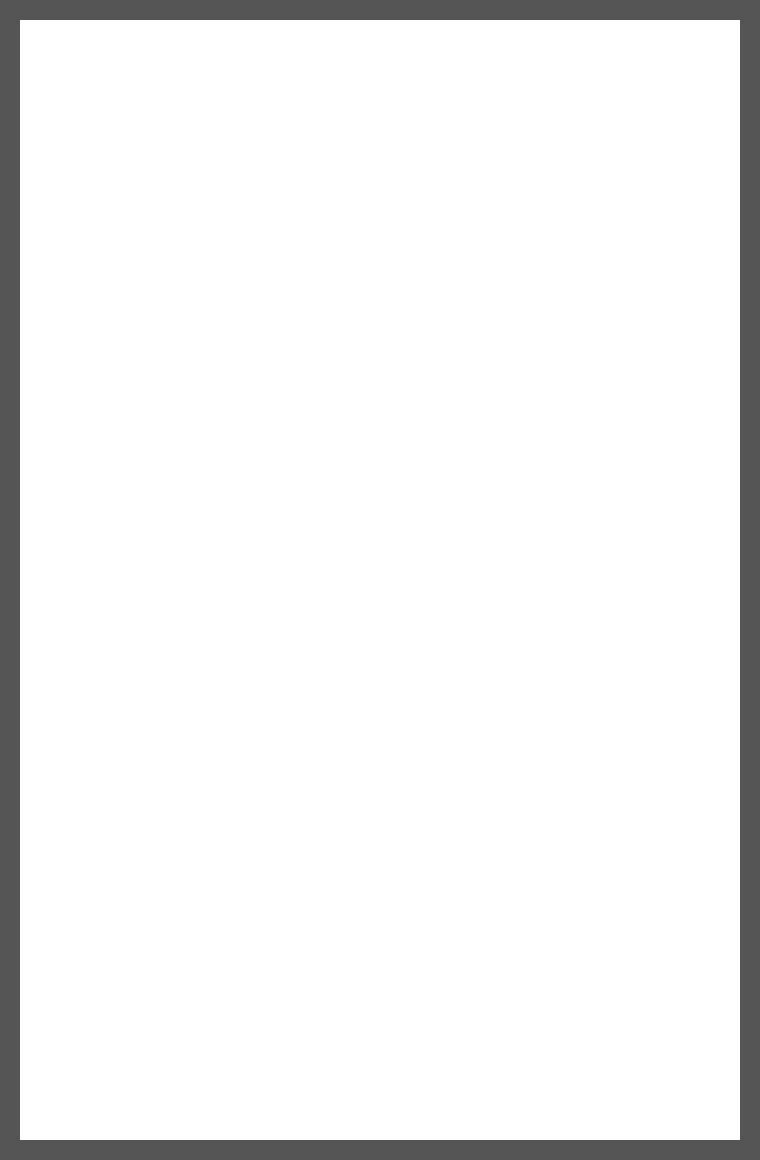
Website menu
Preparing for a hard disk failure
Hard drives are amongst the most sensitive hardware components, so they can fail quite often. Modern SSDs don't have any moving parts, though, so they should be more reliable, at least in theory. Nevertheless, even solid-state drives can get damaged every now and then. Here's what you should do if your hard drive isn't working as expected.
The very first step, which should be addressed before disaster strikes, is to back up your computer data on a regular basis. So, why don't you pause reading this article and perform a backup right now? If you're a Windows or Mac OS X user, your operating system already includes a data backup utility.
Okay, so now that your data is backed up, you will be able to restore your computer to its former glory even if its hard drive stops working. But how can you spot any hard disk related problems early on?
Maybe your computer starts to slow down, and its hard drive starts making some weird noises. Or perhaps you will see a message at startup, telling you that the hard drive isn't attached to your computer anymore. Your computer may freeze every now and then, or the hard drive may develop several bad sectors.
The good news is that applications like this can help you verify if there is any problem with your hard drive. If the SMART status is okay, your computer may have other hardware related problems. Maybe its memory has started to act weird, for example.
However, if CrystalDiskInfo has reported that your hard drive is damaged, you should copy all the data that has been stored on it, and then destroy it. You don't want your precious files to fall into other people's hands, right?
The very first step, which should be addressed before disaster strikes, is to back up your computer data on a regular basis. So, why don't you pause reading this article and perform a backup right now? If you're a Windows or Mac OS X user, your operating system already includes a data backup utility.
Okay, so now that your data is backed up, you will be able to restore your computer to its former glory even if its hard drive stops working. But how can you spot any hard disk related problems early on?
Maybe your computer starts to slow down, and its hard drive starts making some weird noises. Or perhaps you will see a message at startup, telling you that the hard drive isn't attached to your computer anymore. Your computer may freeze every now and then, or the hard drive may develop several bad sectors.
The good news is that applications like this can help you verify if there is any problem with your hard drive. If the SMART status is okay, your computer may have other hardware related problems. Maybe its memory has started to act weird, for example.
However, if CrystalDiskInfo has reported that your hard drive is damaged, you should copy all the data that has been stored on it, and then destroy it. You don't want your precious files to fall into other people's hands, right?
© Vincent McFarland. All rights reserved.
If you don't have a backup, you can try to recover the data by using a software application, or (my recommendation) a professional data recovery service. I won't tell you which company to use, because I've never used one before. I am sure that you will find lots of options by running a simple Internet search, though.
Hard disk failures are always terrible. And the only effective way of being one step ahead of the problem is to have a regular backup strategy in place.
Hard disk failures are always terrible. And the only effective way of being one step ahead of the problem is to have a regular backup strategy in place.

